INTEGRATION
ACCOUNTS
TRANSACTION ASSURANCE
CHARGES
REPORTS
DISPUTES & FRAUD
Reporting
This guide provides comprehensive information on how to interact with Silverflow's reporting endpoints. It covers available reports, functionality, best practices, and step-by-step instructions for generating, retrieving, scheduling, and distributing reports.
Silverflow supports acquiring workflows by providing the relevant information to our customers. One way of doing that is exposing information through our Reports. Our reports include information on authorisations, transactions, compliance, disputes and more. We provide item-level reports as well as dedicated formats for specific use cases. Some workflow examples that we support through our reports include daily financial reconciliation, merchant payout calculations, quarterly scheme reporting (GOC/QMR), monthly scheme fee invoice reconciliation, and dispute management. Our dedicated reporting team continuously adds new reports to the suite as well as improving the infrastructure to deliver them.
If you have specific questions about our infrastructure, the content of a report, or would like to request a new one, please contact your account manager or reach us at support@silverflow.com.
Charges Report | ||
Settlement Details | ||
Network Funds Transfer Report | ||
Scheme Fee Details | ||
Quarterly Scheme Report | ||
AMMF report | ||
Disputes Report | ||
Fraud Notifications Report |
The Silverflow reporting API offers the following key features:
Our asynchronous generation and retrieval reporting infrastructure allows for large report generation while remaining high performance.
Receive push notifications on report status updates through our events subscriptions.
Reports can be created and accessed through our API as well as through the Acquirer Portal in the Reports section.
Reports may be available in JSON, CSV, and Excel formats.
Our reports follow a strict change management policy to ensure continuity of performance (both JSON formats on the API as well as file downloads).
We ensure secure delivery of reports through authentication and permissions, as well as maintaining security protocols.
Users are able to create report schedules with a variety of intervals (quarterly, daily, hourly).
Users are able to automatically distribute generated reports over e-mail and SFTP by creating distribution objects, and attaching them to report schedules.
As described in the Functionality above, our report generation is asynchronous, meaning that Agents can trigger a report generation, which will be enqueued for generation, and when the report is created Agents can retrieve it via a different endpoint. The infrastructure is designed this way to handle larger reports while maintaining performance, without timing out the API response. It works as follows:
Users generate a report through the
POST /v1/reports/{reportName}endpoints. The response will list the report object created with a reportkey.The report object is enqueued and we will start generating the report file. Users can receive a status update by calling our
GET /v1/reports/{key}endpoint.Once the report file creation is finalised, the report object will receive a completed status and the report is ready for access. Silverflow sends out a notification that the report with its
keyhas beencompletedthrough the event sourcehttps://silverflow.com/reports.Users can retrieve the report file with the
GET /v1/reports/{key}/file.
Integrate continuously: For daily item-level or transaction-level reports, make sure to properly integrate with the time elements. For example for daily reports, the user should generate reports from 00:00:00 to 23:59:99 on D+0, and then again from 00:00:00 to 23:59:99 on D+1.
Use event notifications for always up to date information: To stay updated on the report object status, users may integrate to our event notifications, which will be pushed once the report object received its Completed status.
Schedule and automatically distribute reports: Some users may not have access to the APIs or portal to create and retrieve reports. To still deliver reporting to them, we advise to setup a distribution object and including that object when creating a report schedule. This way, every time the report schedule generates a new report, it is automatically distributed to the targets described in the distribution object.
This section outlines how we manage changes to the CSV reports that we operate. The way these are parsed and integrated into systems are different from (ND)JSON formats. Key things to consider include:
Delimiter-separated files are often given a ".csv" extension even when the field separator is not a comma. Many applications or libraries that consume or produce CSV files have options to specify an alternative delimiter. however, at Silverflow we standardise this to be comma-separated.
CSV reports are UTF-8 encoded. They may also include special characters such as “éâöì”.
NDJSONs are better for processing of large datasets and are native to developer environments. This is why Silverflow advises to integrate the NDJSON version of each CSV report.
Clients are required to integrate with CSV reports using column headers instead of the column number. This eliminates interruptions in case of new data fields, changes in column order.
CSV reports will be versioned to provide clarity about changes over time, with version identifiers included in the report file name to help clients distinguish between schema iterations. We will have a single version live for creating reports, which may evolve over time instead of having multiple versions simultaneously. This allows us to introduce new information maintain accuracy while remaining consistent with the information available via the API.
Examples of breaking changes specific to CSV reports include:
Removing a column
Renaming a column
Changes in level of granularity in the data (e.g. Reporting daily data instead of hourly data).
Modifying the data format in columns (e.g., changing date format from YYYY-MM-DD to MM/DD/YYYY).
Changing enumerated values in fields (e.g., replacing "SUCCESS" with "1").
Altering the file naming convention of the CSV file.
Examples of non-breaking changes specific to CSV reports include:
Adding columns to the file (at the end, beginning, or in the middle).
Changing the order of columns.
Improving the calculation logic for aggregated metrics.
Changes in special characters. For example, whether the report allows for special characters (such as éàä).
Introducing new enumerated values while retaining existing ones.
Offering new delivery methods while retaining existing methods.
In order to generate and retrieve individual reports the user should follow the following flow:
Users generate a report through the
POST reports/{report name}endpoints. The response will list the report object created with a reportkey. An example request for areconciliationDetailsreport looks like the following:The response will list the report object created with a report
key.The report is then scheduled for generation. Users can receive a status update by calling our
GET reports/{Key}endpoint using thekeyreceived when creating the request.
Note that in order to omit the need of periodically calling the GET report endpoint in step 2, clients may subscribe to our Report Event Notifications. Agents will receive an Completed update once the report has been finalised and is available for retrieval.
Users can retrieve the report file with the
GET reports/{Key}/fileusing the key that was provided during creation of the report.
Authenticate and access the Acquirer Portal, navigate to the Reports Download section

Generate a report via the “Generate report” button
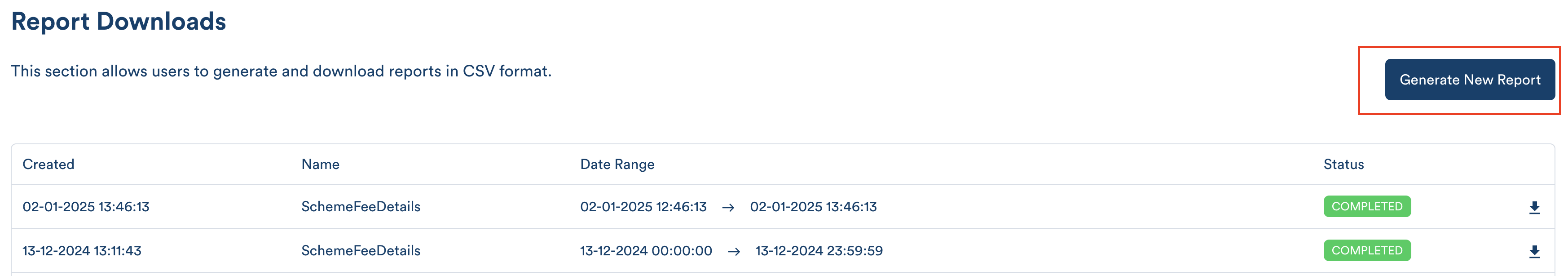
Select the report name and parameters relevant to the report name, in this case the “Date Range”. Click “Generate Report”

Navigate back to the reports download section. The report status will initially mention
scheduled. Once the status iscompleted, click the download button on the right to retrieve the report.
A user can create a new report schedule using the
POST /v1/reportSchedulesendpoint using the parameters mentioned above. For example, the following request will create a SchemeFeeDetails report on an hourly basis by setting the following parameters. Note that the report will be build in JSON format because of its mimeType.Users can optionally add distribution objects to automatically distribute reports that are generated by the schedule. See more on distributions below.
After a new report schedule is created, new report entities will be created following the
typeandcadenceinterval. To confirm the successful scheduling of the report, the user will receive a 200 response. In the response, you will find thestatusasactive.To update a report schedule, users can call the
PATCH /v1/reportSchedules/{reportScheduleKey}endpoint. Make sure the “application type” in the header is set toapplication/merge-patch+json. Note that the fields in the body are optional and can be used depending on what requires an update.To archive a report schedule, the user may call the
DELETE /v1/reportSchedules/{reportScheduleKey}endpoint which will change its status toarchived.
Considerations
Please note that the triggerfield on the reportSchedule endpoint behaves differently for various type of reports. Therefore, the data included in the report has a different timeframe. Below you can find some examples on what data is returned for each report:
reportName | Trigger fields | Data returned (UTC) |
charges, reconciliationDetails, schemeFeeDetails, fraudNotifications, disputeHistoryEvents | cadence = |
|
charges, reconciliationDetails, schemeFeeDetails, fraudNotifications, disputeHistoryEvents | cadence = hour = |
|
networkFundsTransfers | cadence = hour = | Today’s |
merchantPayout | cadence = hour = | Today's |
To distribute generated reports to the user, it should create a distribution object. That object can be attached to a created report to trigger the distribution. Currently, Silverflow offers the following distribution delivery types:
emailSFTP
To create a distribution object, the user should use the
POST /v1/distributionsendpoint. Here, a distributiontypeshould be included (see list above). Depending on the distribution delivery type, the user should then provide where the reports should be delivered to in thetargetsfield. Optionally, the user can provide areferencefor internal purposes. An example request is the following:The response from that request will include the distributionKey, that should then be used when creating a report schedule on our
POST /v1/reportSchedulesendpoint as shown above.
The response from the request above will look like the following:
To retrieve the distribution object(s), the user may call the
GET /v1/distributionsendpoint to list all distribution objects or theGET /v1/distributions/{distributionKey}endpoint using thekeyof the distribution object.To update an existing distribution configuration, one should use
PATCH /v1/distributions/{distributionKey}. This is useful to update email addresses or to change the reference without having to create a new distribution object and report schedule.To archive a distribution object, the user may call
DELETE /v1/distributions/{distributionKey}which will change its status toarchived.
Silverflow authenticates to your SFTP server using the SSH protocol. To facilitate this, users should add Silverflow's public SSH key to your SFTP server's authorized keys (see our keys below). Silverflow will sign all files sent through the SFTP connection with our private SSH key. This ensures secure and authenticated file transfers.
After adding the public key to your SFTP server, you can create a SFTP distribution configuration with a POST request to
/distributionsto set-up the SFTP distribution object with the following body:
Parameter details:
type: Must besftptargets.host: Your SFTP server hostname (without sftp:// prefix)targets.username: SSH username for authenticationtargets.dirPath: Directory path where files should be storedreference: Your unique reference for this distribution configuration
After receiving a successful 201 response, you'll get a
distributionKeyin the response. Use this key when creating report schedules. Every report generated by the report schedule configuration will be automatically distributed to the SFTP folder and directory path.Clients get notified by succesful and failed SFTP file deliveries by subscribing to our
com.silverflow.distributionsevent source. Please read more on event subscriptions here.
Environment | Region | Public ssh-rsa key |
|---|---|---|
Sandbox | All |
|
Production | Europe |
|
Production | United States |
|